3DS MAX Vray渲染器全局光照设置教程
教程中文名称:3DS MAX Vray渲染器全局光照设置教程
教程英文名称: Skillshare – Vray Next Class 2-3 – Global Illumination
教程格式:MP4,包含工程文件
使用软件:3DS MAX
教程时长:1小时15分钟 (共9个视频)
教程大小: 177.1M
讲解3DS MAX中全局光照Global Illumination的设置方法和调节步骤等,例如GI Brute Force,辐照度贴图和灯光缓存,不仅是向您展示每种工具的工作原理,而且还应将其准确地用于您的场景。学习主要照明,二次间接照明,我们将其进行比较,并检查在可视化中应使用其中的哪一个以及为什么使用,还将学习焦散的渲染技巧。
【相关推荐】
3DS MAX 2022基础入门介绍教程 中文字幕
3DsMAX Vray5渲染器全面视频教程 中文字幕
Phoenix FD for 3ds Max火凤凰流体动力学特效视频教程 中文字幕

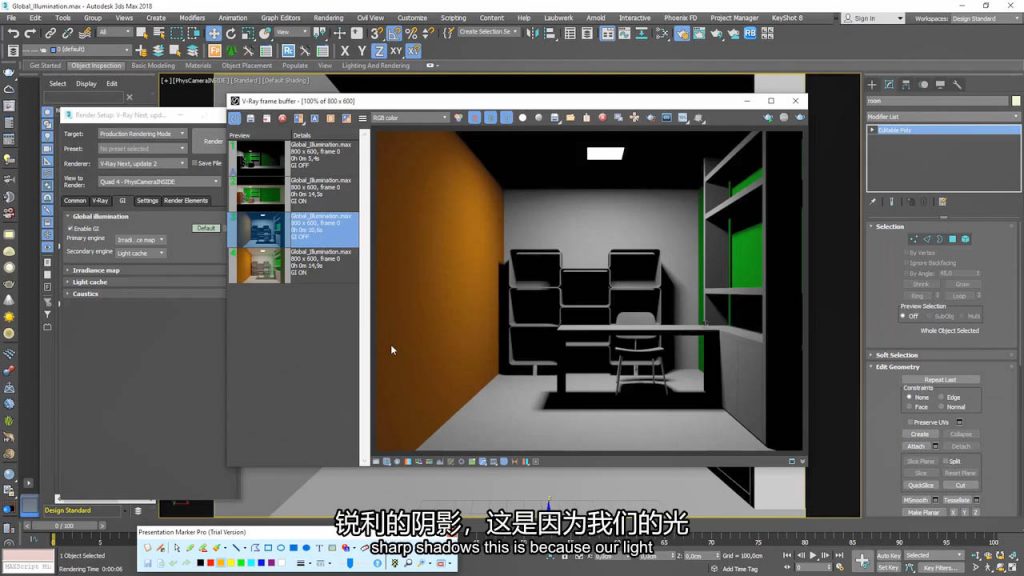
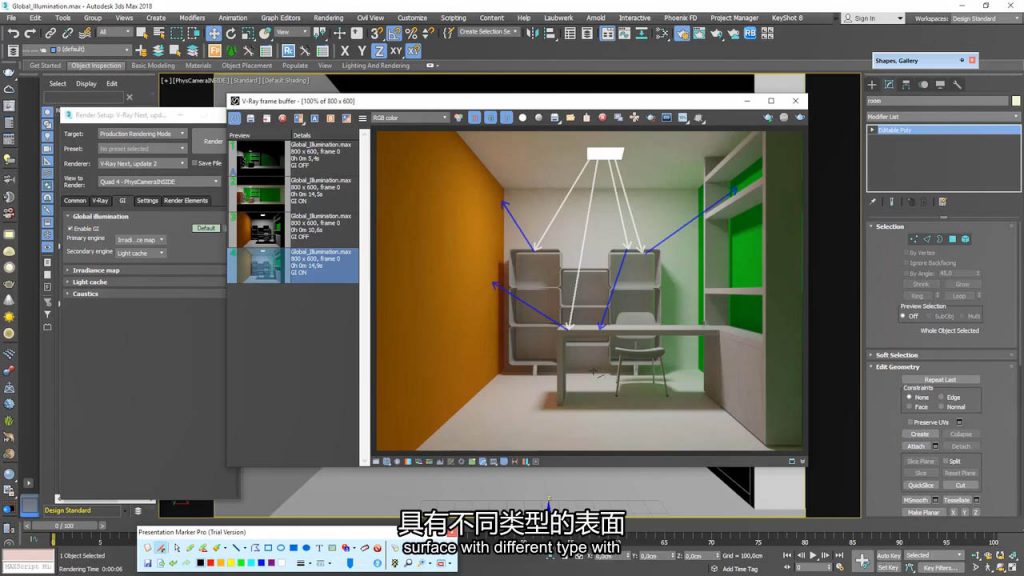
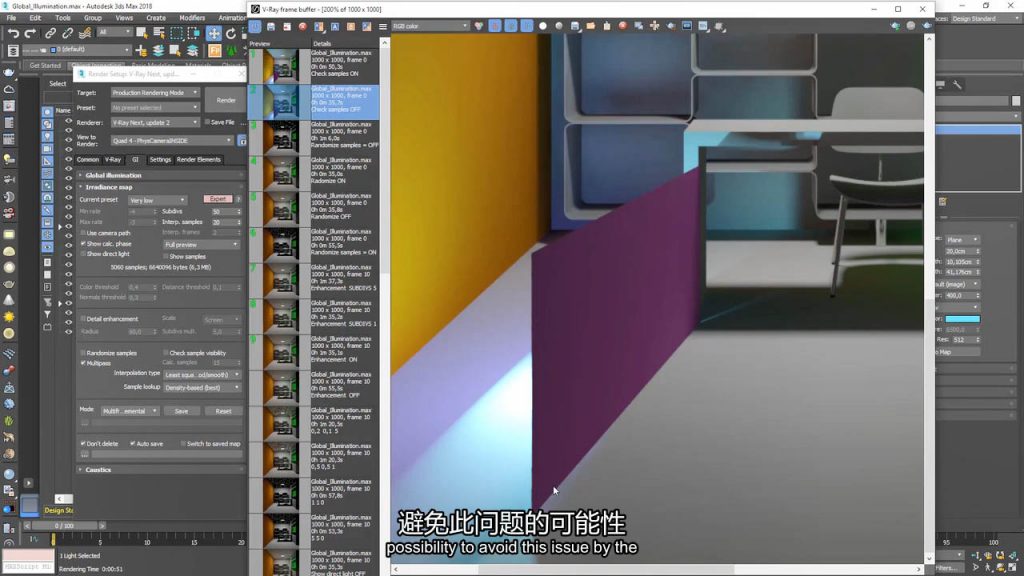
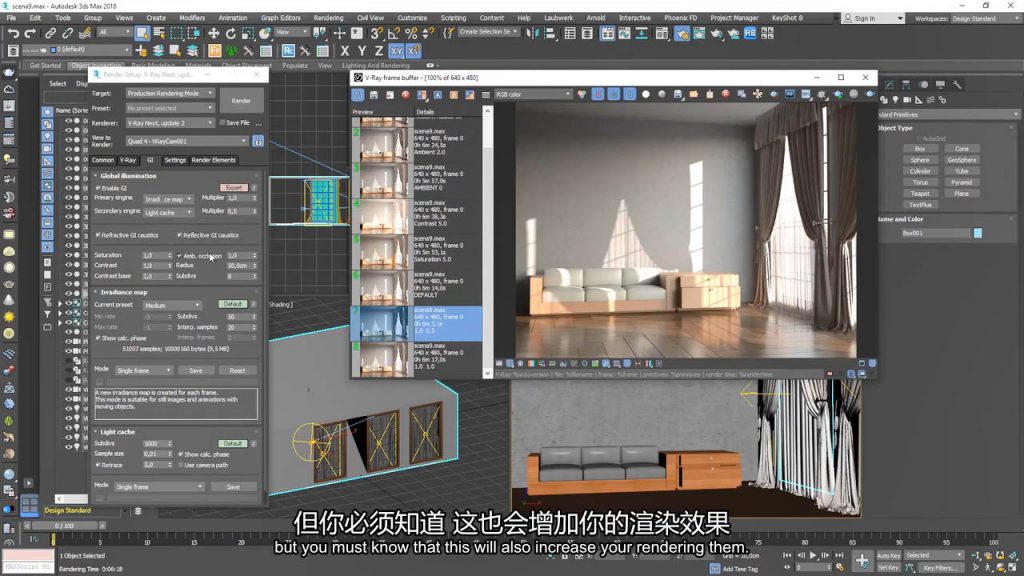
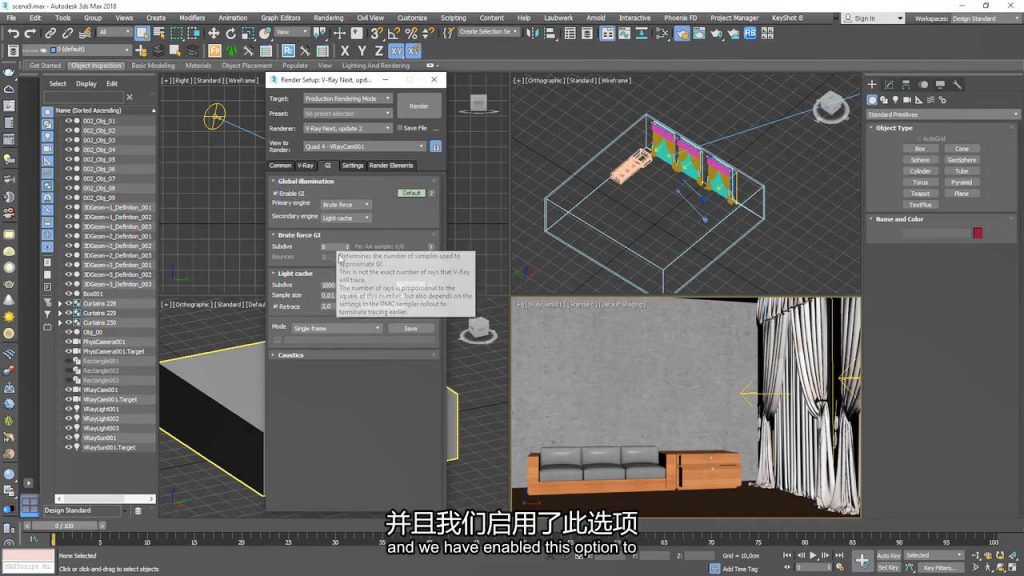
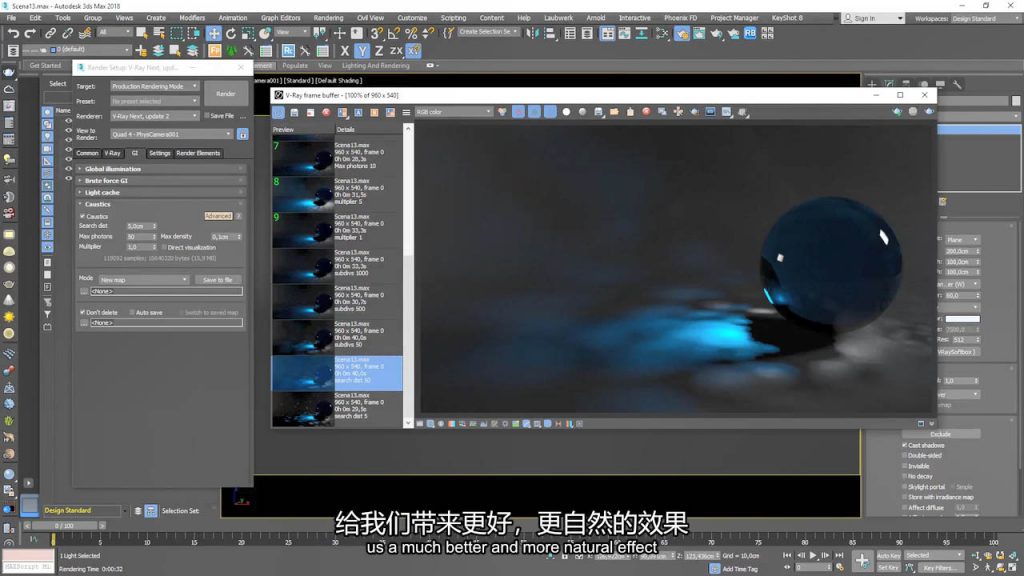
In Class 2-3 I will teach you about render Engines like Brute Force, Irradiance Map and Light cache. My main goals is not only to show you how each of this tool work but also which should be used exactly for your scene. After Completed Class 2-3 publish your own project rendered with two different types of Engines. For example use Brute Force and Irradiance Map for the same scene. We will compare it together and check which of them should be used in your visualization and why.
价格: 3 积分 网站会员所有链接将自动显示
